SubQuery¶
SubQuery is a highly regarded blockchain indexing service that is widely utilized within the Polkadot ecosystem. In this guide, we will offer a straightforward approach to indexing the transfer event using the SubQuery tool.
Prerequisites¶
Install Subql¶
To get started, we need to install the SubQuery tool provided by SubQuery itself. This tool allows us to create new subql project and modify the indexing rules as needed. To install this tool, we can use a package manager like npm or yarn. Let's assume we're using npm for this example:
Ensure Docker Compose Installed¶
Before we proceed, please make sure that Docker Compose is installed on your computer. SubQuery utilizes Docker Compose to set up the project environment. If you don't have Docker Compose installed, you can follow the Docker install documentation to install it for your specific operating system.
The output:
Indexing Transfer Event¶
Create Workaround¶
Let's create a new subquery project called example-with-subquery to organize and manage the project effectively. This project will serve as a workaround for implementing the indexing functionality.
Select the network family as Substrate and the network as Darwinia, then follow the cli instructions to complete the project creation.
The output:
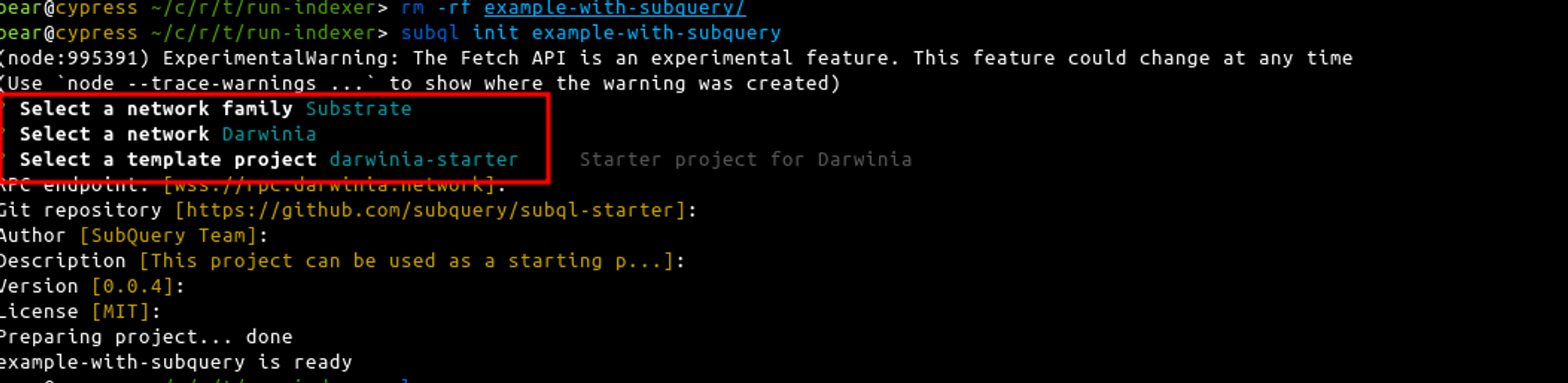
The ll example-with-subquery/is:
total 1.8M
drwxrwxr-x 3 bear bear 4.0K 9月 21 15:19 dist
drwxrwxr-x 2 bear bear 4.0K 9月 21 15:09 docker
-rw-rw-r-- 1 bear bear 1.5K 9月 21 15:29 docker-compose.yml
-rw-rw-r-- 1 bear bear 1.1K 9月 21 15:09 LICENSE
drwxr-xr-x 951 bear bear 36K 9月 21 15:17 node_modules
-rw-rw-r-- 1 bear bear 1021 9月 21 15:09 package.json
-rw-r--r-- 1 root root 1.7M 9月 21 15:17 package-lock.json
-rw-rw-r-- 1 bear bear 1.5K 9月 21 15:09 project.yaml
-rw-rw-r-- 1 bear bear 5.7K 9月 21 15:09 README.md
-rw-rw-r-- 1 bear bear 1.4K 9月 21 15:09 schema.graphql
drwxrwxr-x 5 bear bear 4.0K 9月 21 15:19 src
-rw-rw-r-- 1 bear bear 401 9月 21 15:09 tsconfig.json
By default, the indexing rule for the balance transfer event is already included in the project.yml file's handlers section. This means that you don't need to make any changes to the indexing logic if you want to index balance transfer events. However, if you wish to customize the indexing logic for this event, you can do so by writing your own handler in the **project.yml** file. This gives you the flexibility to modify the indexing behavior according to your specific requirements. See SubQuery Academy (Documentation) for much more technical details.
Build The Project¶
Enter the workaround and run the following command:
-
Install necessary packages
-
Run Codegen
The output:
> example-with-subquery@0.0.4 codegen > subql codegen =============================== ---------Subql Codegen--------- =============================== (node:996923) ExperimentalWarning: The Fetch API is an experimental feature. This feature could change at any time (Use `node --trace-warnings ...` to show where the warning was created) * Schema Transfer generated ! * Schema Account generated ! * Models index generated ! * Types index generated ! -
Build Project
The output:
Start Indexing¶
Let's start up the indexing service by running the command:
The output:
WARN[0000] The "SUB_COMMAND" variable is not set. Defaulting to a blank string.
[+] Running 3/3
✔ Container example-with-subquery-postgres-1 Healthy 0.0s
✔ Container example-with-subquery-subquery-node-1 Healthy 0.0s
✔ Container example-with-subquery-graphql-engine-1 Started
This indicates that the indexing service has been successfully set up. Then open your browser http://127.0.0.1:3000, paste the following query script into the left-hand pane.
The indexing result is displayed in the right pane, as shown below:
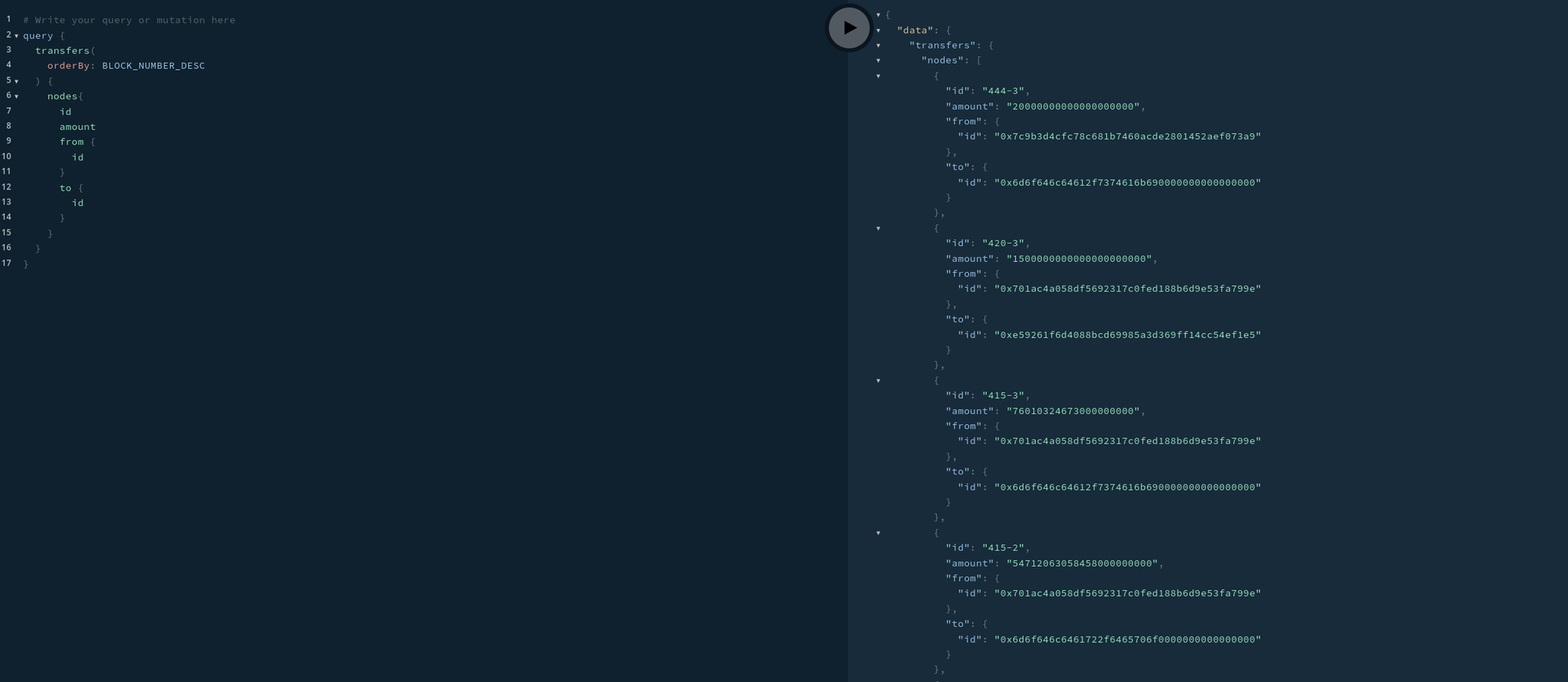
Stop Indexing¶
To stop the indexing service, type the following command:
The output: